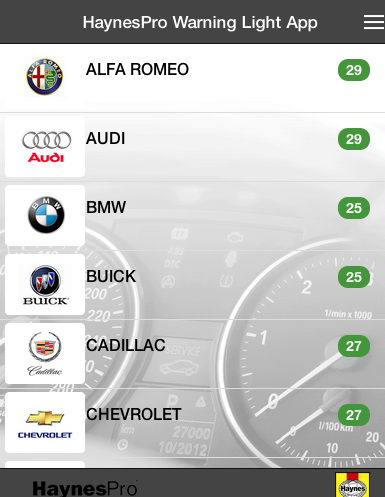HaynesPro Warning Lights App 1.1.0
Free Version
Publisher Description
HaynesPro B.V. (part of the Haynes Publishing Group), created an easy-to use app to explain the meaning of those disturbing warning lights that all of a sudden pop up on your dashboard.
Indicators and warning lights signal that something is wrong with your vehicle so you can take action to avoid more serious problems. As a driver it is important to know what they mean and if you should take any action. Of course the most important question is “Can I continue to drive my car. Generally, red lights call for immediate action, amber for non-urgent attention, while green or blue are generally just for information.
With this app you have immediate access to a complete list of symbols and warnings and possible combinations that may appear on your car dashboard. For each light we explain what they mean and how to act when it lights up. The app covers all 51 makes from the “HaynesPro WorkshopData®” application, with an average of 25-30 different warning lights per make.
All information is based on the Original Equipment Manufacturers’ documentation and will be available in the following 6 languages; English, Dutch, French, German, Italian and Spanish.
About HaynesPro Warning Lights App
HaynesPro Warning Lights App is a free app for Android published in the Geography list of apps, part of Education.
The company that develops HaynesPro Warning Lights App is HaynesPro. The latest version released by its developer is 1.1.0. This app was rated by 2 users of our site and has an average rating of 5.0.
To install HaynesPro Warning Lights App on your Android device, just click the green Continue To App button above to start the installation process. The app is listed on our website since 2014-07-23 and was downloaded 415 times. We have already checked if the download link is safe, however for your own protection we recommend that you scan the downloaded app with your antivirus. Your antivirus may detect the HaynesPro Warning Lights App as malware as malware if the download link to com.haynespro.app.wapp is broken.
How to install HaynesPro Warning Lights App on your Android device:
- Click on the Continue To App button on our website. This will redirect you to Google Play.
- Once the HaynesPro Warning Lights App is shown in the Google Play listing of your Android device, you can start its download and installation. Tap on the Install button located below the search bar and to the right of the app icon.
- A pop-up window with the permissions required by HaynesPro Warning Lights App will be shown. Click on Accept to continue the process.
- HaynesPro Warning Lights App will be downloaded onto your device, displaying a progress. Once the download completes, the installation will start and you'll get a notification after the installation is finished.